Kouman pou itilize Pinterest Image Downloader?
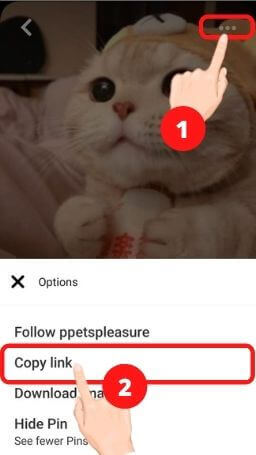
#1. Kopi URL imaj
Kopi URL imaj Pinterest ou vle telechaje.

#2. Kole URL la
Kole URL imaj Pinterest la nan jaden Download Antre, epi klike sou bouton Download la.
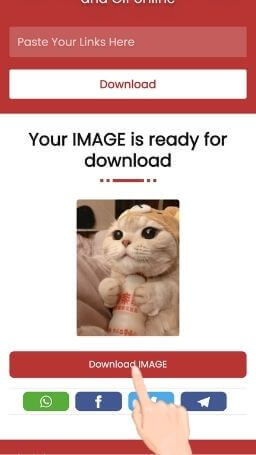
#3. Telechaje imaj
Klike sou bouton telechaje a pou konsève pou imaj la, download ou a ap kòmanse.
Ki jan yo telechaje imaj Pinterest
Telechaje imaj ki soti nan Pinterest se trè fasil. Pinterest bay opsyon pou telechaje imaj yo. Se konsa, ou pa bezwen okenn zouti telechaje imaj ki soti nan Pinterest. Ou pral kapab telechaje imaj ki soti nan Pinterest san èd nan nenpòt zouti.
Si w sou sit entènèt Pinterest la, swiv etap sa yo pou telechaje yon imaj Pinterest
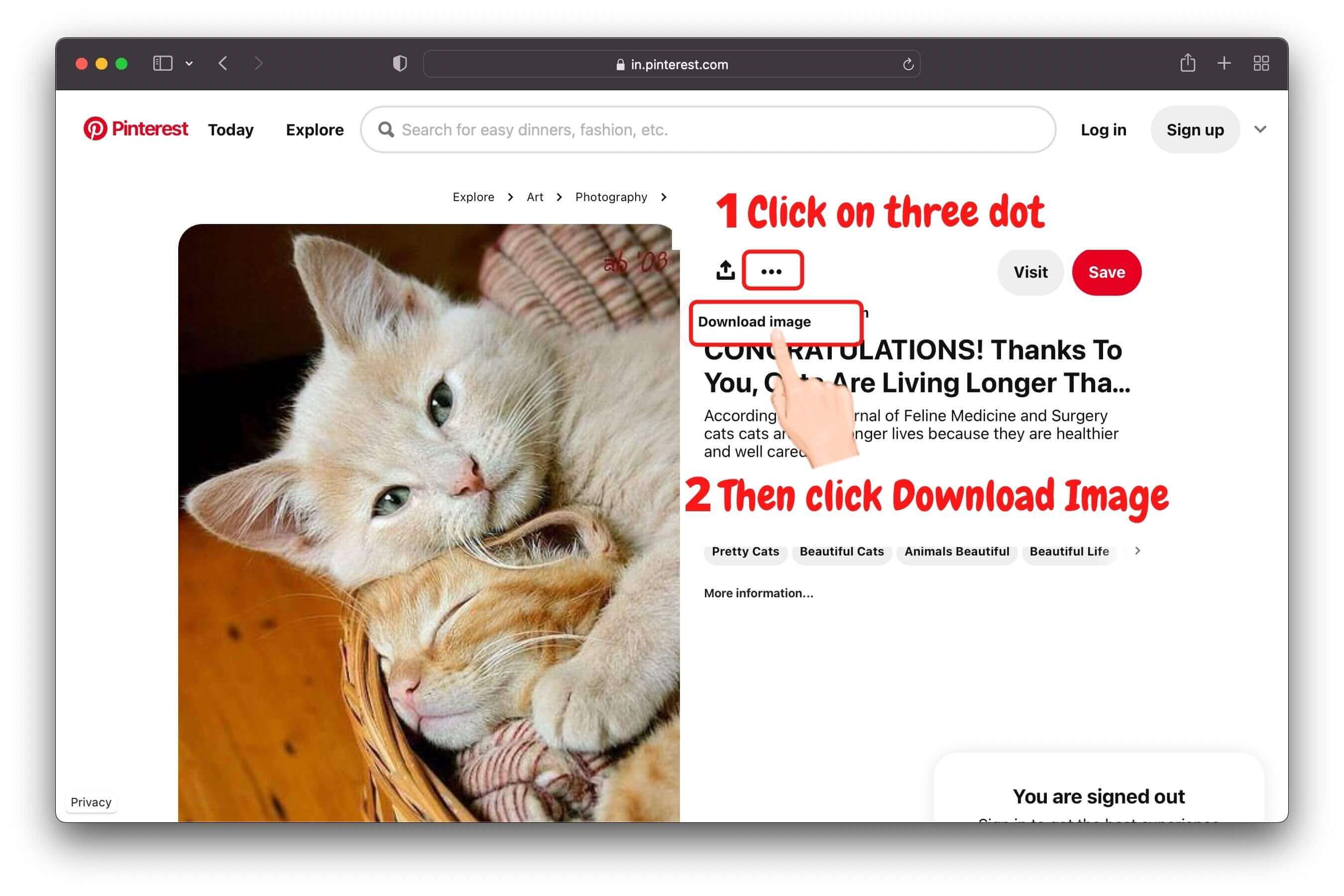
Chwazi imaj Pinterest ou vle telechaje.
Klike sou pwen ••• la.
Apre w fin klike sou twa ••• pwen yo. Opsyon Download Imaj ap parèt.
Klike sou opsyon telechaje imaj sa a pou telechaje imaj Pinterest la. Apre w fin klike sou opsyon telechaje a, yo pral telechaje imaj Pinterest la sou aparèy ou an.
Si w sou aplikasyon Pinterest la, swiv etap sa yo pou telechaje yon imaj Pinterest
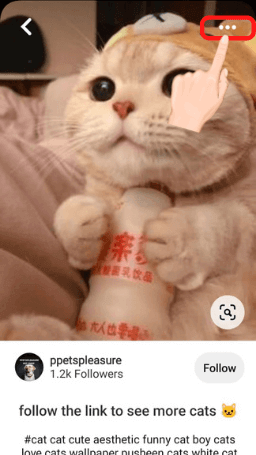
#1 Klike sou twa pwen
Chwazi imaj Pinterest la epi klike sou twa pwen.
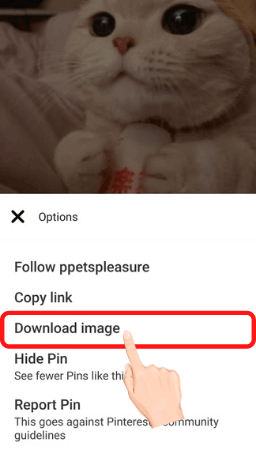
#2 Klike sou Download
Pou sove imaj Pinterest la, klike sou opsyon Download Imaj nan meni opsyon an.
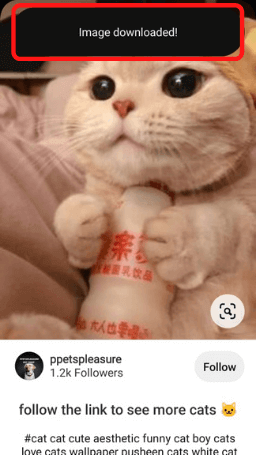
#3 Imaj telechaje
Apre klike sou opsyon Download Imaj, imaj ou a pral telechaje avèk siksè sou telefòn ou.
Se konsa, ou pral kapab telechaje imaj Pinterest nan aplikasyon an Pinterest oswa sit entènèt nan fason sa a san èd nan nenpòt zouti.
Sepandan, si w ap fè fas a nenpòt pwoblèm nan telechaje imaj Pinterest la, Lè sa a, ou ka telechaje imaj Pinterest ou a avèk èd nan zouti sa a.